


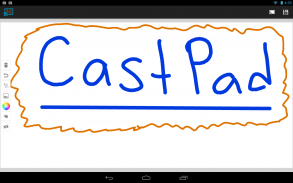
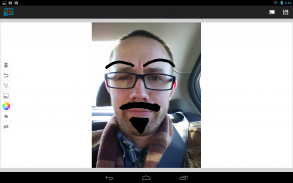

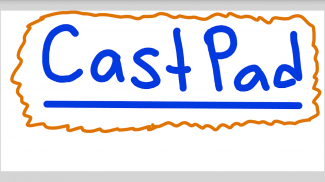
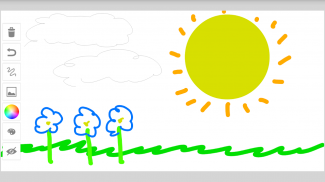
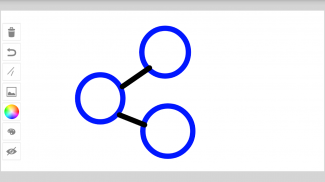
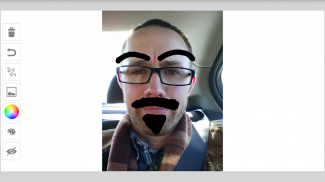
CastPad for Chromecast

Deskripsi CastPad for Chromecast
CastPad - the first and easiest way to draw on your Chromecast!
CastPad lets you draw on your phone and see it show up live-as-you-draw on your TV and all other devices connected to the same Chromecast!
The Free Version includes:
• 5 colors: Black, white (acts as an eraser), blue, red, and yellow.
• Brush size adjuster
The Premium Purchase (available as an in-app purchase) includes:
• "Infinite" color picker
• 30 pre set colors
• Removes the ad
• Any and all future premium features that get released
Please note that a Chromecast device is required to use this application. If you have a Chromecast and you do not see the connect button in the top right corner of the screen, you can try the following things to get it to work. One or all of them may be what it takes for it to work properly:
1) Terminate the app and start it again
2) Uninstall the app and install it again
3) Restart your phone
If the above things do not work, let me know!
Please send any bug reports to <a href="mailto:android.hillmanworks@gmail.com">android.hillmanworks@gmail.com</a>
</div> <div jsname="WJz9Hc" style="display:none">CastPad - pertama dan termudah untuk menarik Chromecast Anda!
CastPad memungkinkan Anda menggambar pada ponsel Anda dan melihatnya muncul live-as-you-menarik di TV dan semua perangkat lain yang terhubung ke Chromecast sama!
The Free Version meliputi:
• 5 warna: (bertindak sebagai penghapus) Hitam, putih, biru, merah, dan kuning.
• Ukuran Brush adjuster
The Premium Pembelian (tersedia sebagai pembelian in-app) meliputi:
• "Tak Terbatas" color picker
• 30 pre set warna
• Menghapus iklan
• Setiap dan semua fitur premium di masa depan yang bisa dilepas
Harap dicatat bahwa perangkat Chromecast diperlukan untuk menggunakan aplikasi ini. Jika Anda memiliki Chromecast dan Anda tidak melihat tombol connect di sudut kanan atas layar, Anda dapat mencoba hal-hal berikut untuk mendapatkannya bekerja. Salah satu atau semua dari mereka mungkin apa yang diperlukan untuk itu untuk bekerja dengan baik:
1) Hentikan aplikasi dan mulai lagi
2) Uninstall aplikasi dan menginstalnya kembali
3) Restart telepon Anda
Jika hal-hal di atas tidak bekerja, let me know!
Silakan kirim laporan bug ke android.hillmanworks @ gmail.com</div> <div class="show-more-end">

























